In the Kingdom of Saudi Arabia (KSA), an exit re-entry visa enables foreign nationals to transit the country. Whenever any iQama holder wants to travel outside Saudi Arabia, he needs to apply for an exit re-entry visa, this VISA requires a fee payment to issue an exit re-entry VISA. This VISA has a different duration from 1 month to 36 months. This page outlines the procedure to pay exit re-entry fees online using the SABB bank App or Website.
Pay Exit Re-Entry Visa Fees Online: SABB Bank App
- Login to your SABB Account using App
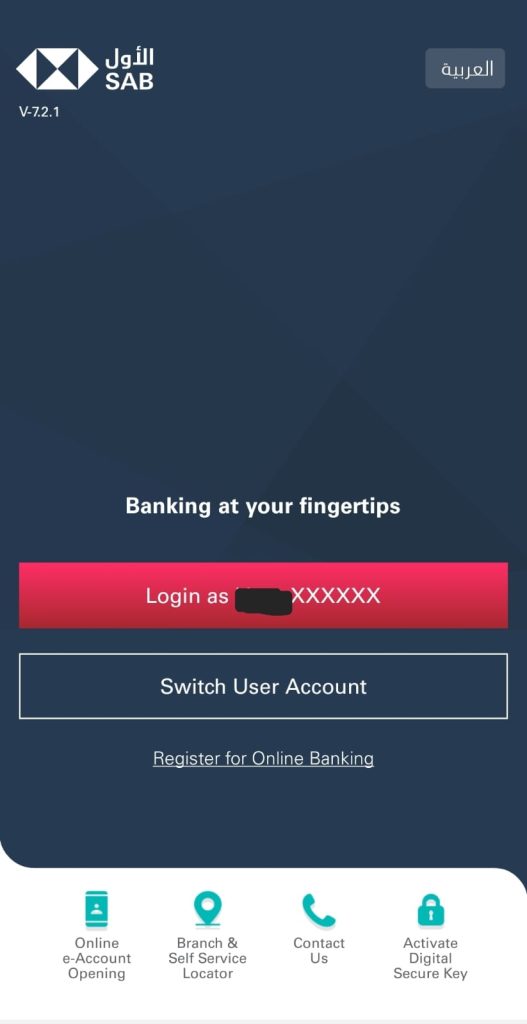
- Enter your SABB bank password
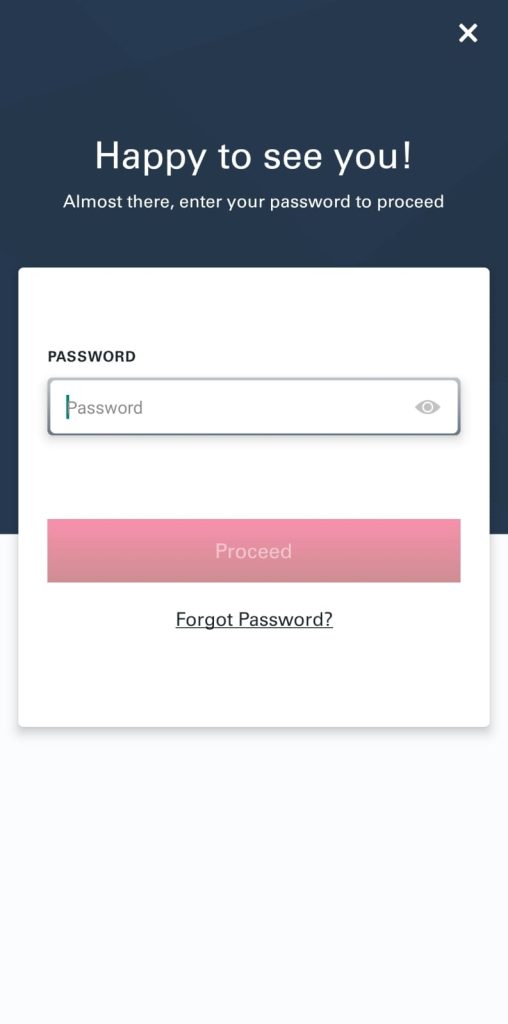
- You will be landed in your bank account Dashboard, on dashboard page your will see Payments in bottom of the dashboard. Select “Payments”.
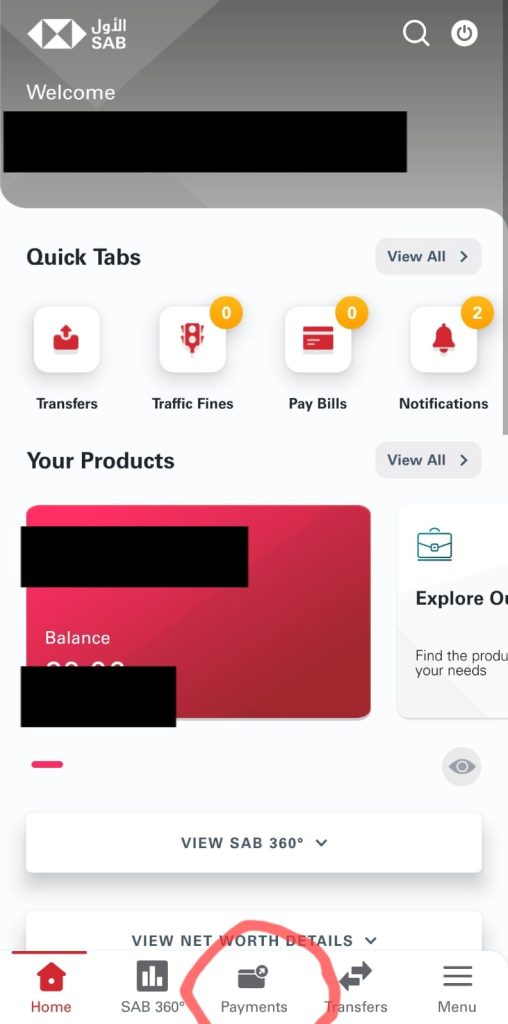
- You will be landed on Bills & Payments page, Select MOI Services –> Click on View All Services:
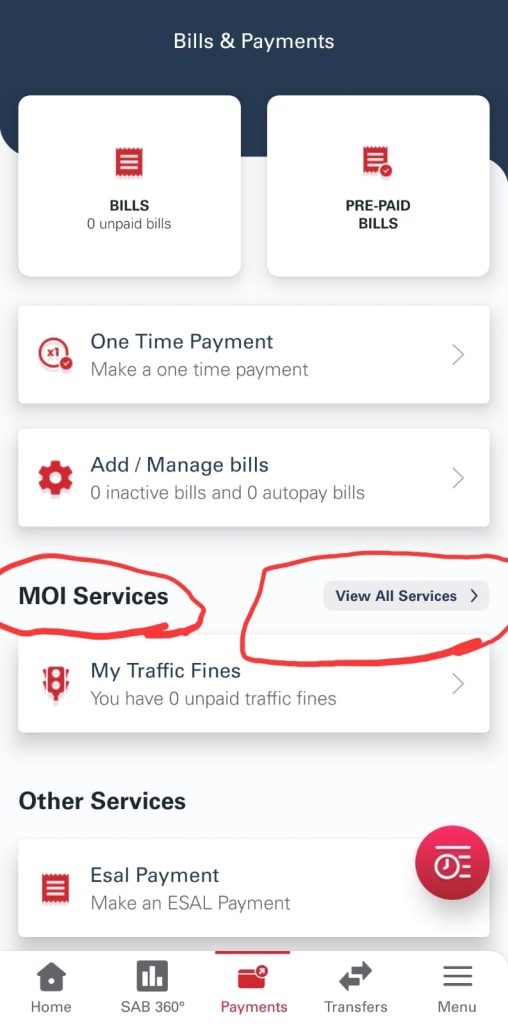
- Click on “RESIDENTS SERVICES” form choose a categories.
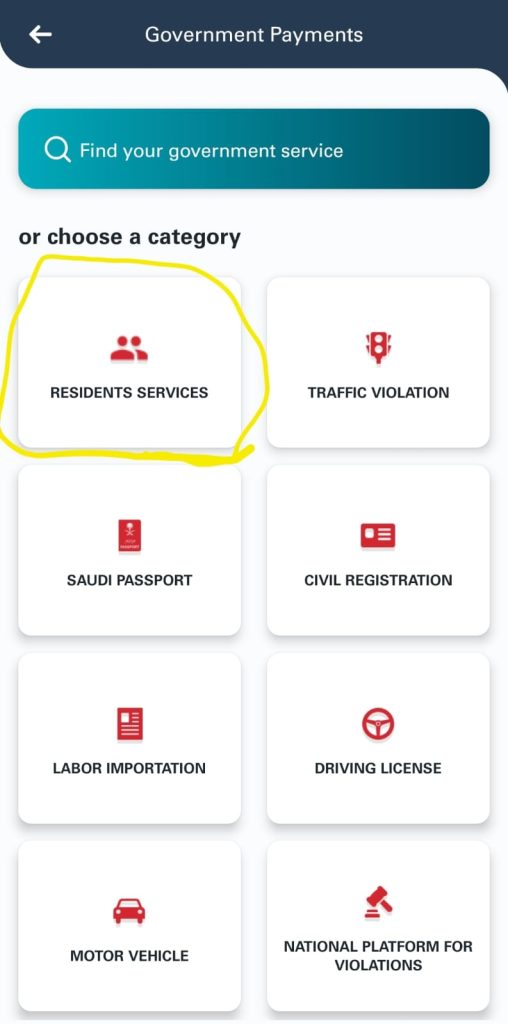
- Select Exit Re-Entry visa (Single) or Select Exit Re-Entry visa (Multiple) based on your requirement.
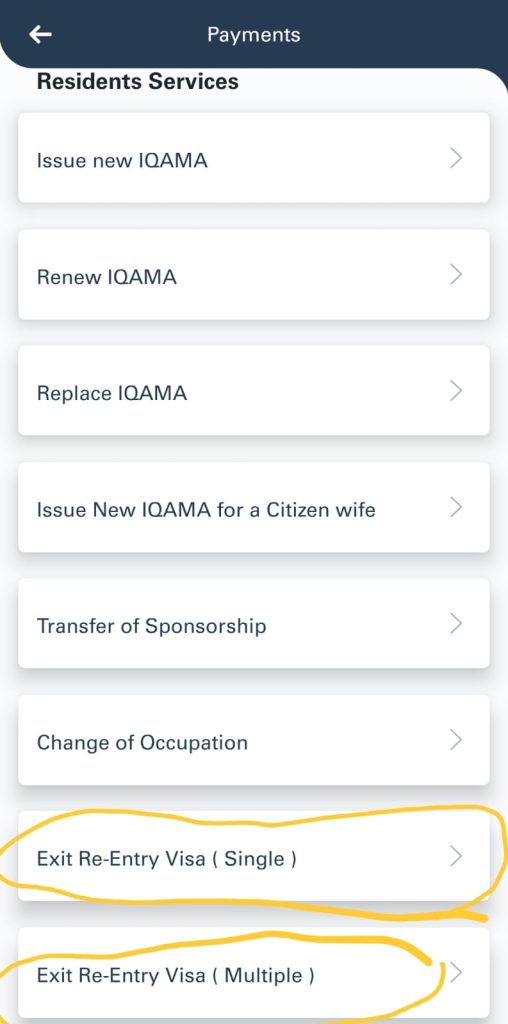
- You will be asked to enter IQAMA ID and VISA DURATION, There is option to get your IQAMA ID automatically by clicking MY ID, it will automatically fill your IQAMA ID from Absher Database.
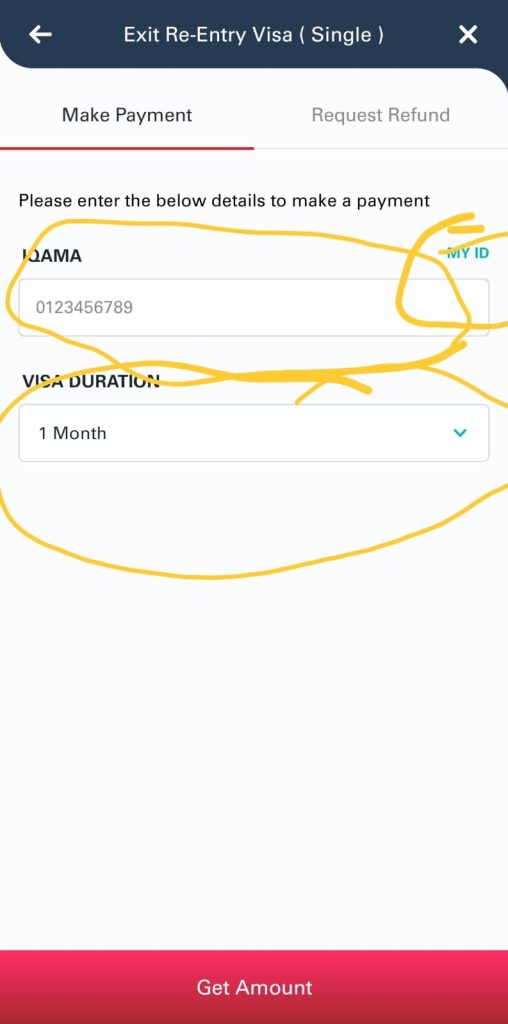
- Based on above selected option, click on Get Amount.
Once you will get amount, you can pay the required fee and send payment slip to your employer to generate the Exit Re-Entry VISA. The fee is depend upon the selected duration, for 1 Month and 2 Months same fee will be applicable, where as from 3 months onwards fee will be increasing.
Once employer/sponsor company generate your Exit Re-Entry VISA you can travel/transit any time within the period of VISA duration without any problem.



